All surveillance cameras need to be powered in some way.
In most cases, security cameras require a reliable power source; thus, electricians must utilise a power distribution unit and charging dock. Most installers will utilise a charging dock and divider for systems with less than four cameras but will choose a power distribution box for larger installations. Ensure the charging dock you choose is compatible with the cameras' voltage and amperage specifications.
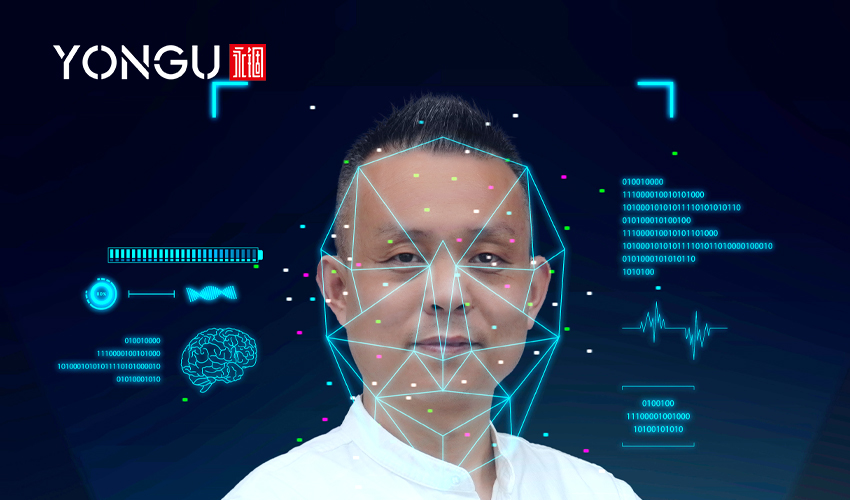
CORRECT WAY TO CHOOSE POWER SUPPLY FOR YOUR CCTV CAMERA
You'll need a source of power that provides the specified voltage and current to hook up the CCTV cameras. Here, you'll learn what to look for in a security camera's power supply.
Most current setups with analogue cameras have a single source of power that supplies all of the cameras.
There are markings on each connector, so plugging in the power supply is as easy as connecting the phase and neutral wires to a socket and the positive and negative wires to the cameras. An earthling plug is included. For safety reasons, it is recommended that only 80% of the available power from the source be used at any given time. There is an initial peak in the current when the system is turned on, and the source could be damaged if it's too close to maximum capacity.
Knowing the total current (amperage) drawn by all cameras in a CCTV installation is essential for choosing the right power source.
MEANS OF PROVIDING ADEQUATE ENERGY FOR SECURITY CAMERA SYSTEMS
Inexperienced installers may struggle to give a definitive response since often the power capacity isn't adequate in the actual installation, and more power is needed.
When calculating the overall amount of power needed, you can't just add the rated power of all the cameras together due to the significant amount of current needed when the cameras initially start-up and during transmission. The essential requisite power supply for security cameras can be estimated by adding the rated power, multiplying by 1.3, and then factoring in the power consumption of the cables and the power budget.
THINGS TO AVOID WHILE SETTING UP POWER SUPPLY
Users should stay away from relying on a single power generation unit. Below, you'll find the reasonings:
Power cycling the system's power supply is a standard repair method for broken surveillance cameras. Because of the large amount of current required to start all of the security cameras, the power supply is in danger of being damaged.
Using a central power source for all the surveillance cameras. If there is a problem with the power supply, all of the security cameras will go down even more so for the most crucial ports of entry that you can't keep an eye on.
In that case, what is the best approach? A single commercial building would need 800W to power 100 individual security cameras using the scenario mentioned above; therefore, a proper installation would call for four power sources, each of which would provide 200W. In the event of a power outage at one of the security cameras' locations, the remaining cameras will continue to operate as usual.
HOLDUPS AND IMPAIRMENTS
Do not plug security cameras with different ranges into the same power source. If all of your security cameras use the same power source, any fluctuations in voltage may cause damage to those within a short range, and those further away will not operate at all. There should be a central power source for all the security cameras within a reasonable range and a separate power source for the cameras further away.
OPTIMISING CCTV DATA STORAGE
Follow these storage-saving pointers to free up more space for your CCTV system.
Opt for IP Cameras that Use the H.264 Video Compression Format
H.264 format can minimise the length of a videotape by more than 80% when compared to the MJPEG format and by 50% when compared to the MPEG-4 format, allowing for additional storage space for your Surveillance cameras without sacrificing image quality.
Invest in Pan-Tilt-Zoom (PTZ) Cameras to Protect Larger Areas
Employing a single PTZ security camera is preferable to using two fixed-position cameras with a smaller field of vision. The system allows you to zoom in on specifics while keeping an eye on a larger area.
Modify the Camera's Resolution
Depending on the areas you wish to watch, you may adjust the CCTV camera's resolution to make the most of its storage space.
Better quality is needed to record clear footage at the crucial gateways that see substantial foot activity. A lower-quality recording is acceptable in less crucial areas.
Prepare the Recording Settings
It is recommended to configure the recording modes according to your needs, as the recording mode is also an essential component of CCTV storage calculation.
You can set your camera to record only when motion is detected instead of continuously at home, for instance. There's also the option to schedule recordings for specific times.
If recording sounds aren't necessary, turn them off.
Parking garages and similar areas are not places where you need to have the ability to record video with sound. Turning off the audio recording on a CCTV camera might help preserve precious data storage space.

Install Surveillance Cameras in Peaceful Areas
Security cameras will generate a lot of useless footage due to false alarms and unnecessary motion detections.
Keep security cameras out of busy areas until required if you want to make the most of the storage space provided by your CCTV system. You may spare the storage space of the CCTV cameras by turning off the motion detection when it is not in use.
Repeatedly Save Copies of Vital Data
Even if your CCTV camera only has a small amount of storage space, you can free up additional room by regularly backing up the main files to a computer.
YONGU POWER SUPPLY
YONGU has the unique products.

YONGU Aluminium Extrusion Profile Manufacturer Circuit Board Pcb Fabrication Split Electronic Enclosure H23 125*51mm | electronic enclosure offers the following unique features.
- Modern appearance
- Hole drilling customisation
- Printing: Support laser engraving and silkscreen
- Distinctively designed aluminum case
- Available in different sizes
- Widely applicable to measuring instruments, analysers and power supplies
- Custom cut-out and milling
For further information and customized product of your requirements, please follow our FACEBOOK for more updates and informations.
You can also contact us at +86 13326782625 or write us [email protected].
You can also contact us at +86 13326782625 or write us [email protected].



